![Category: iPads]() Category: iPads
Category: iPads
iPad Basics
iPad External Keyboard Bug Fix
After a recent iPad update, you may discover that your iPad’s external keyboard may not type certain characters correctly. For example, we’ve found that in some cases apostrophe (‘) doesn’t work. Here is how to fix this hardware keyboard bug:
1. Find the “Settings” App on your iPad. Tap the Settings App to launch it:
![]()
2. On the left side, find and tap “General”. On the right side, find and tap “Keyboard”:
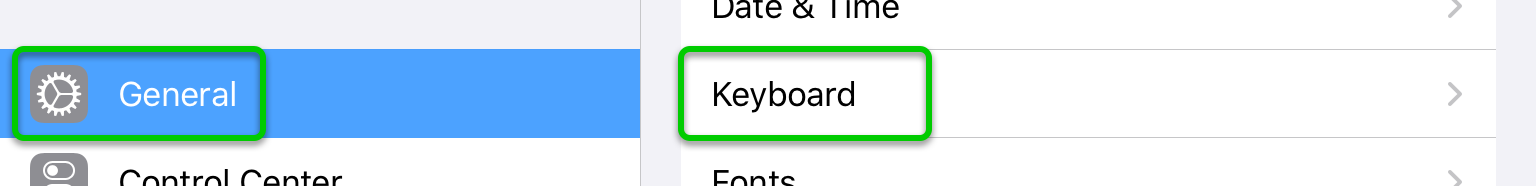
3. Find and tap “Hardware Keyboard”:
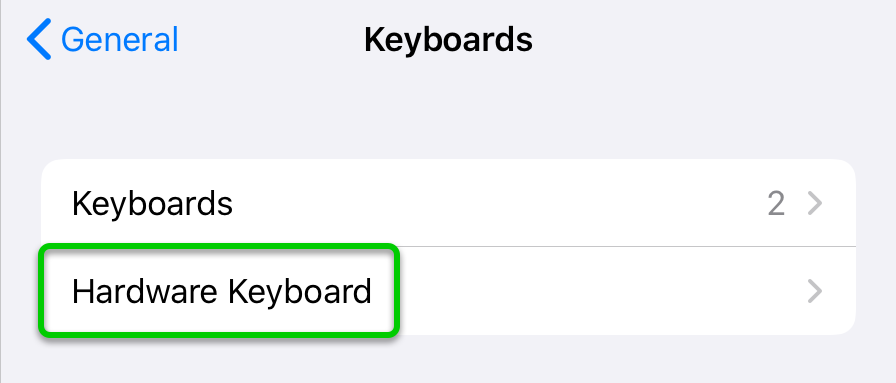
4. Tap “English (US)”:
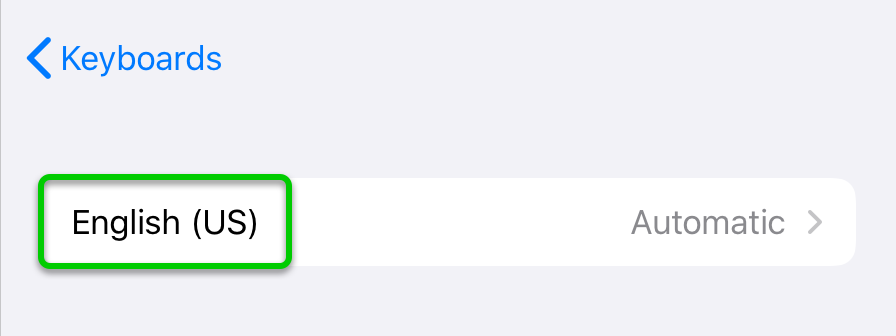
5. Tap “U.S.”:
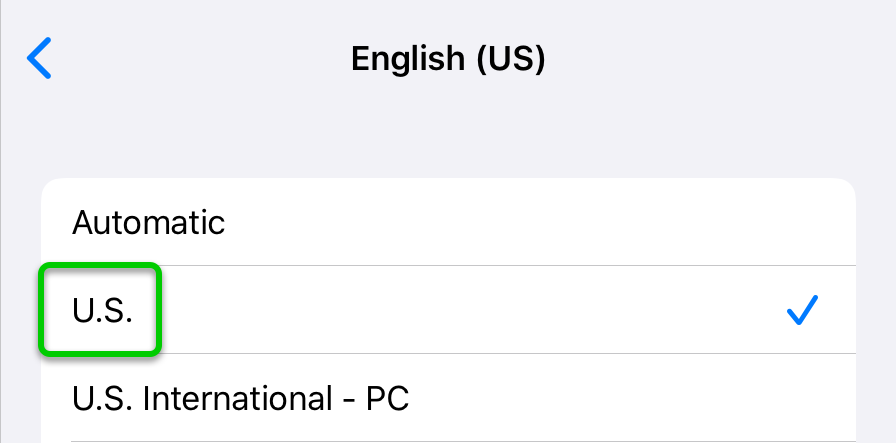
6. The keyboard should now type characters correctly. If it does not, please let us know by clicking the red “Submit a Ticket” button in the upper right corner of this website.
Corrección para teclado externo del iPad
Después de una actualización reciente de iPad, puede descubrir que el teclado externo de su iPad no puede escribir ciertos caracteres correctamente. Por ejemplo, hemos descubierto que, en algunos casos, el apóstrofe (‘) no funciona. Aquí se explica cómo solucionar este error del teclado:
1. Encuentra la aplicación “Configuración” en tu iPad. Toque la aplicación de Configuración para iniciarla:
![]()
2. En el lado izquierdo, busque y toque “General”. En el lado derecho, busque y toque “Teclado”:
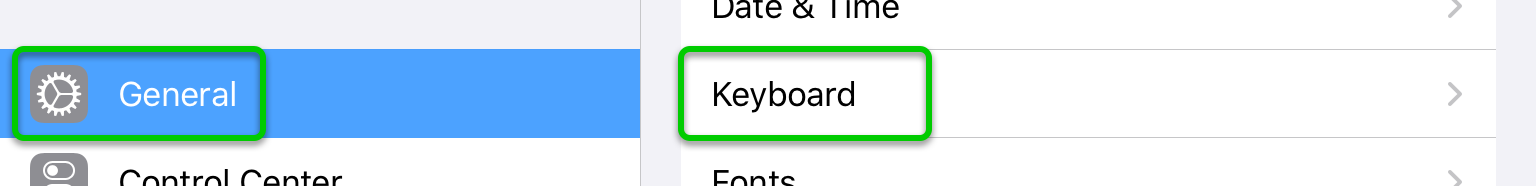
3. Busque y toque “Teclado de hardware”:
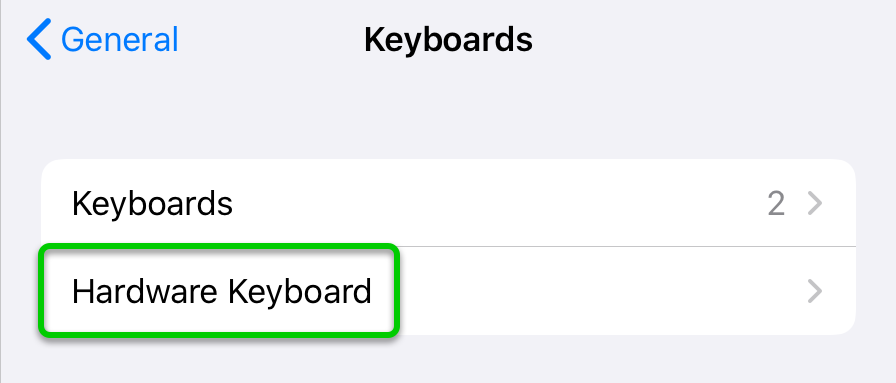
4. Toque “Inglés (EE. UU.)”:
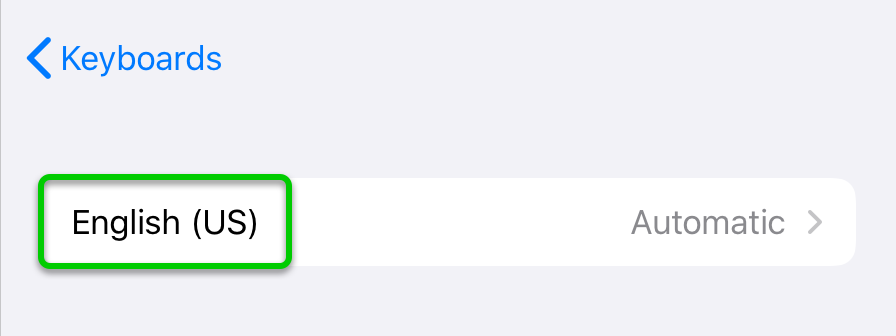
5. Toque “EE. UU.”:
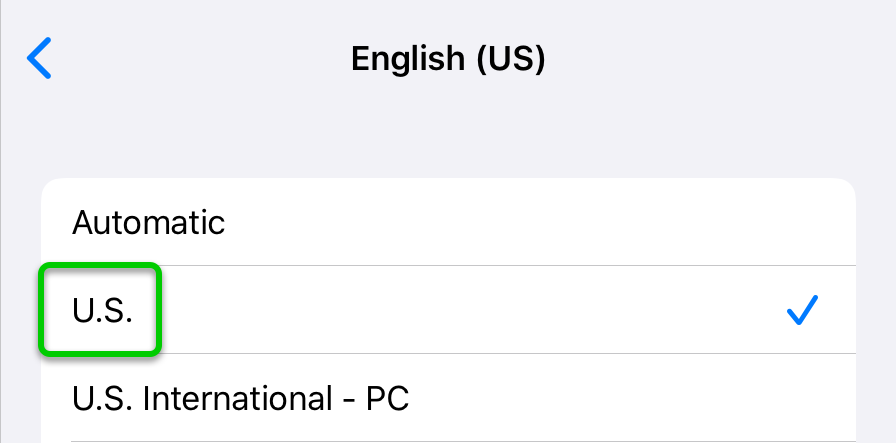
6. El teclado ahora debería escribir los caracteres correctamente. Si no funciona, toque el botón rojo “Submit a ticket” en la esquina derecha de este sitio para contactar con nosotras.
Login to DreamBox on iPad
My iPad is frozen/won’t turn on
If your iPad is frozen or won’t turn on here are a few things you can do to troubleshoot the problem:
For iPad Mini 2 (K-2 iPads)
- Hold down the power button and the home button simultaneously. If the empty battery icon appears on the screen, plug the iPad into the charger for at least an hour, then try again.
- If the empty battery icon does not appear, keep holding down the power button and home button simultaneously for ten seconds or until the apple logo appears on the screen. Then release. Your iPad should finish starting up as normal.
For iPad 6th Generation (Grades 3-5 iPads)
- Hold down the power button and the volume down button simultaneously. If the empty battery icon appears on the screen, plug the iPad into the charger for at least an hour, then try again.
- If the empty battery icon does not appear, keep holding down the power button and volume down button simultaneously for ten seconds or until the apple logo appears on the screen. Then release. Your iPad should finish starting up as normal.
Mi iPad está congelado/no quiere prender (:
Si su iPad está congelado o no se quiere prender, aquí hay algunas cosas que puede hacer para solucionar el problema:
Para iPad Mini 2 (iPads Grados K-2)
- Mantenga presionado el botón superior y el botón de inicio simultáneamente. Si aparece el icono de batería vacía en la pantalla, conecte el iPad al cargador durante, al menos, una hora, luego intente otra ves.
- Si el icono de batería vacía no aparece, mantenga presionados el botón superior y el botón de inicio simultáneamente durante diez segundos o hasta que aparezca el logotipo de Apple en la pantalla. Luego suelte. Su iPad debería terminar de iniciarse normalmente.
Para iPad 6to y 7mo generación (Grados 3-5 iPads)
- Mantenga presionado el botón superior y el botón para bajar el volumen simultáneamente. Si aparece el icono de batería vacía en la pantalla, conecte el iPad al cargador durante, al menos, una hora, luego intente otra ves.
- Si no aparece el ícono de batería vacía, mantenga presionado el botón superior y el botón para bajar el volumen simultáneamente durante diez segundos o hasta que aparezca el logotipo de Apple en la pantalla. Luego suelte. Su iPad debería terminar de iniciarse normalmente.
Search for Missing App
Can’t find an app on the iPad? Here’s how to search the iPad to see if the app is installed:
- Unlock your device
- Swipe down from top to bottom in the center of the screen.
- Use keyboard to type the name of the app you are looking for in the search box.
- Tap the name or icon of the app from the results list to instantly launch the app.
Buscando aplicación faltante
¿No puedes encontrar una aplicación en el iPad? Aquí le mostramos cómo buscar en el iPad para ver si la aplicación está instalada:
- Desbloquee su dispositivo
- Toque el centro de la pantalla y desplacer par abajo
- Use el teclado para escribir el nombre de la aplicación que está buscando en el cuadro de búsqueda.
- Toque el nombre o el icono de la aplicación de la lista de resultados para iniciar la aplicación al instante.
How to Reset an iPad
Quicksheet – How to Reset an iPad.pdf
Quicksheet – Cómo reiniciar un iPad (Spanish).pdf
If you do reset the iPad and no apps appear, please contact 541-790-7785.
Please note: If you are using a 4J hotspot or on limited bandwidth, please exchange your device with the school instead of resetting. The downloading of all apps will consume a large amount of data and may cause unintended throttling of the hotspot.
Si reinicia el iPad y no aparecen las aplicaciones, llame a 541-790-7785
Tenga en cuenta: si está utilizando un hotspot 4J, sería mejor cambiar el dispositivo en lugar de reiniciarlo. La descarga de todas las aplicaciones utilizará una gran cantidad de datos y puede hacer que el hotspot se ralentice.
