iPad External Keyboard Bug Fix
After a recent iPad update, you may discover that your iPad’s external keyboard may not type certain characters correctly. For example, we’ve found that in some cases apostrophe (‘) doesn’t work. Here is how to fix this hardware keyboard bug:
1. Find the “Settings” App on your iPad. Tap the Settings App to launch it:
![]()
2. On the left side, find and tap “General”. On the right side, find and tap “Keyboard”:
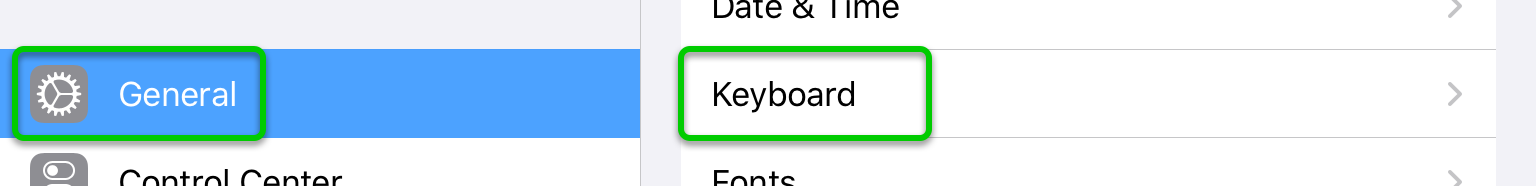
3. Find and tap “Hardware Keyboard”:
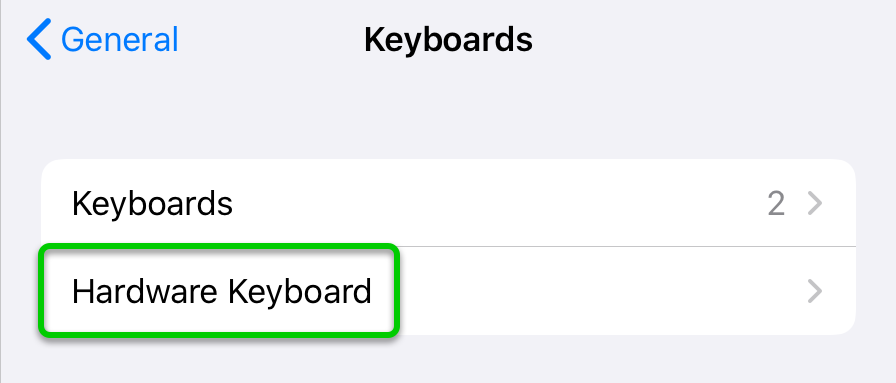
4. Tap “English (US)”:
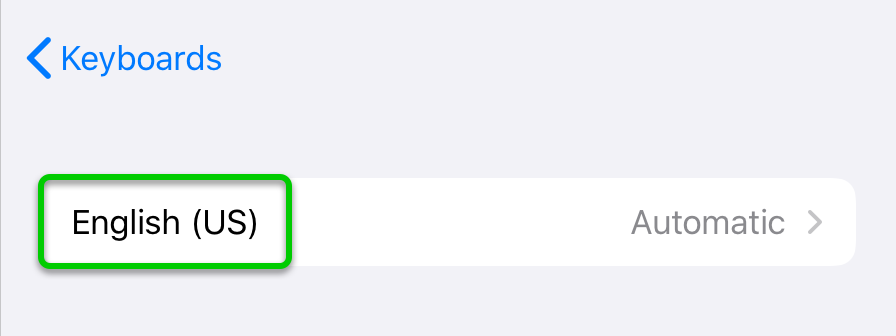
5. Tap “U.S.”:
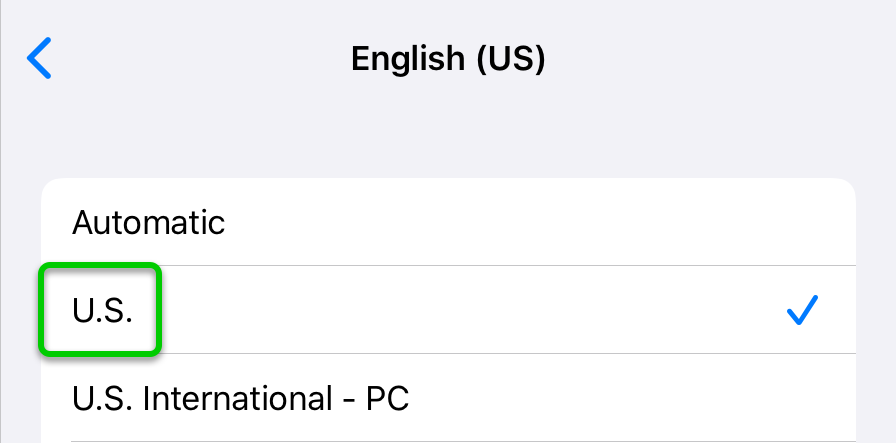
6. The keyboard should now type characters correctly. If it does not, please let us know by clicking the red “Submit a Ticket” button in the upper right corner of this website.
Corrección para teclado externo del iPad
Después de una actualización reciente de iPad, puede descubrir que el teclado externo de su iPad no puede escribir ciertos caracteres correctamente. Por ejemplo, hemos descubierto que, en algunos casos, el apóstrofe (‘) no funciona. Aquí se explica cómo solucionar este error del teclado:
1. Encuentra la aplicación “Configuración” en tu iPad. Toque la aplicación de Configuración para iniciarla:
![]()
2. En el lado izquierdo, busque y toque “General”. En el lado derecho, busque y toque “Teclado”:
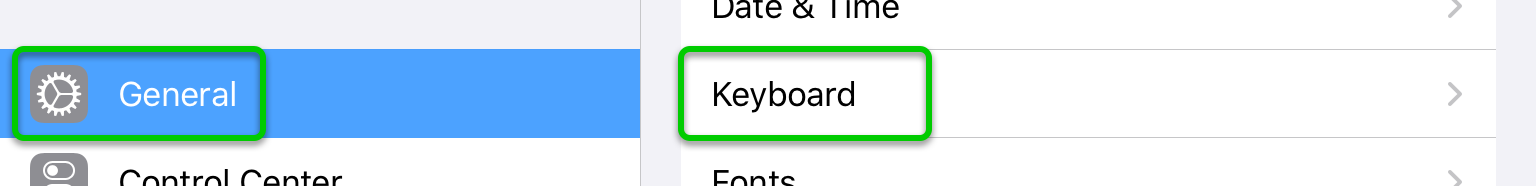
3. Busque y toque “Teclado de hardware”:
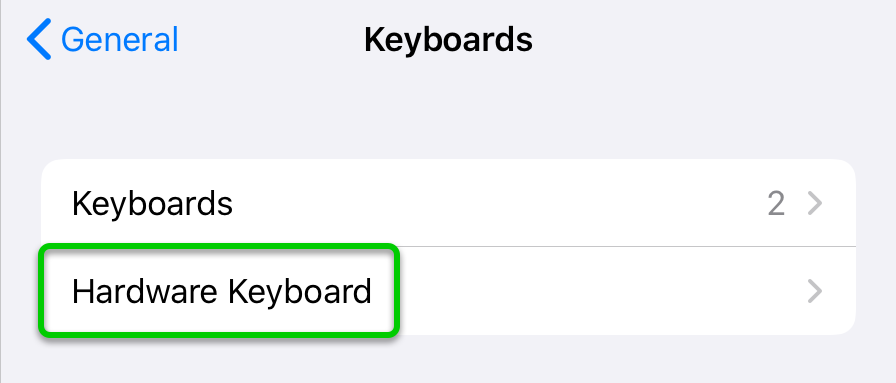
4. Toque “Inglés (EE. UU.)”:
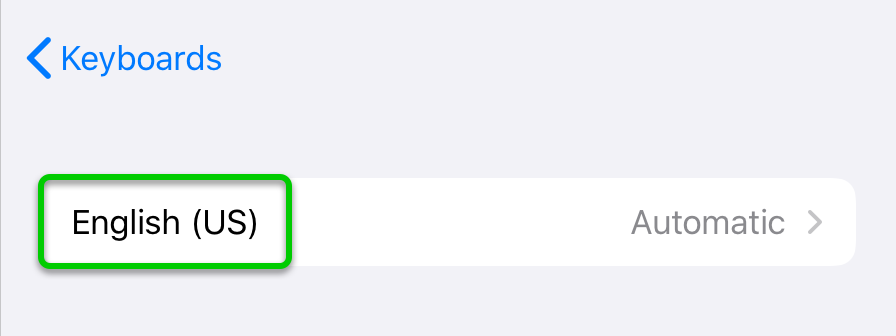
5. Toque “EE. UU.”:
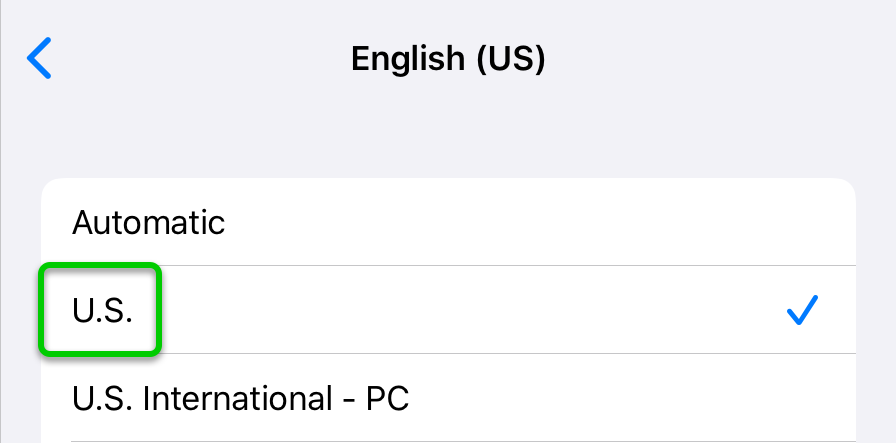
6. El teclado ahora debería escribir los caracteres correctamente. Si no funciona, toque el botón rojo “Submit a ticket” en la esquina derecha de este sitio para contactar con nosotras.
NOTE:
Some of our tutorials and articles are in .pdf format. If the .pdf does not automatically open when you click on it, you may need to download a free program called Adobe Reader. Click here to download Adobe Reader. For more detailed instructions on how to view .pdf files from multiple systems, click here.
NOTA:
Algunos de nuestros tutoriales y artículos están en formato PDF. Si él PDF no se abre automáticamente cuando la escojas, es posible que deba descargar un programa gratis llamado Adobe Reader. Presione aquí para descargar Adobe Reader. Para obtener instrucciones más detalladas sobre cómo ver archivos PDF desde múltiples sistemas, presione aquí.
